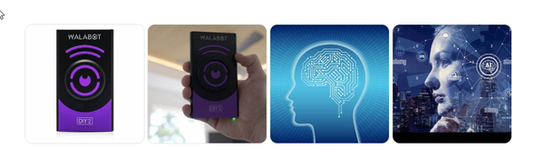A see-through phone? While incredible technology like this might be in the making, inventors have yet to come up with a way to give your phone real X-ray vision. Walabot DIY comes close, though, letting you see inside walls, and helping to prevent costly or dangerous slip-ups. Here’s how it works.
If you’re imagining a tool or app that gives you near total X-ray vision, you’ll be thrilled to discover Walabot. Walabot DIY 2 and DIY 2 M work with a dedicated app and an Android or iOS phone. The mentioned models require an iPhone 7 or higher/ Android phone running version 9.0 or above. Once installed, it lets you see inside walls made from common building materials such as drywall, plywood and OSB, penetrating through insulation up to four inches deep. With the Walabot device in-hand, there’s no doubt about the location of important components such as pipes, electric wires, cables, and studs.
X-rays come with some well-known radiation hazards, so Walabot DIY’s inventors opted for something a whole lot safer. This device uses radio frequency (RF) technology to detect objects inside walls. The readout can be easily viewed on your now “see-through phone’s” screen.
What Can You See with Walabot Stud Finder

Unless you’re a construction pro and have inside information about the exact location of electric wires, pipes, and more, then it can be tough to determine exactly where these items are located. Walabot DIY is a game-changer, letting you see through the wall so you can drill and hang objects safely, without risk of a dangerous electrical accident or expensive damage to plumbing.
To make things even better, Walabot visual stud finder lets you see through your walls in different modes, to gather the information you need.
- Images Mode (DIY 2 & DIY 2 M models) – In Images Mode you get a clearer view, with a graphic representation of each item found such as a wooden stud, metal stud, pipe, or wire.
- Expert Mode (DIY 2 & DIY 2 M models) – When placed in Expert Mode, Walabot DIY 2 displays images of raw signals. By adjusting the viewing intensity, you can zero in on a stud’s center or trace electric wire pathways and plumbing pipes, so it’s easier to avoid them when determining where to cut or drill. This mode also reveals pests such as termites and mice.

The User-Friendly Way to See Inside Walls
Not too long ago, tools designed to see through walls cost thousands. There are still some big, expensive units out there, but the Walabot DIY isn’t one of them. This tool and app stand apart by offering an affordable, easy way to see inside walls. Here’s a quick overview of how to set up Walabot DIY and put it to work:- Download the Walabot DIY App from the App Store or Google Play and install it.
- Familiarize yourself with best use practices by watching the Walabot DIY tutorials.
- Setup and calibrate your Walabot DIY. This takes about a minute or less.
- Select the viewing mode you’d like to use. Most people try out Image mode in the beginning, so they can get a feel for how Walabot DIY works.
- Analyze your wall with your now “x-ray phone” and mark what you found with a pencil, as necessary.
Who Benefits from Walabot DIY?
Walabot DIY was designed with the needs of builders, plumbers, electricians, and other contractors in mind, yet it’s affordable and user-friendly enough for even the most casual DIYer. In other words, if you need to see inside your walls for any reason, it’s likely that you’ll appreciate what Walabot DIY can do for you.
- Walabot DIY 2 M: