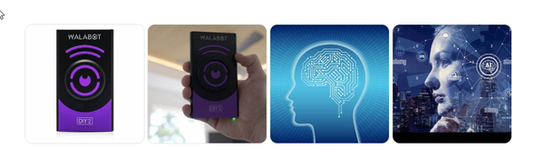A well-organized home entertainment system not only enhances the visual appeal of your living space but also ensures safety and ease of use. Managing and hiding cables effectively is crucial for achieving a clean and professional look. This guide will walk you through the steps to organize and hide cables and answer common related questions.
Why Organizing and Hiding Cables is Important
Organizing and hiding cables prevent tripping hazards, reduce clutter, and improve the overall aesthetic of your home entertainment system. Proper cable management also ensures better airflow, reducing the risk of overheating and making it easier to troubleshoot any issues.
Tools and Materials Needed:
- Cable management sleeves or tubes
- Cable ties or Velcro straps
- Cable clips or adhesive hooks
- Cord covers or raceways
- Power strip or surge protector
- Labeling tape or tags
- Scissors
- Measuring tape
Step-by-Step Guide to Organizing and Hiding Cables
Preparation:
- Planning the Setup:
- Determine the best placement for your TV, speakers, gaming consoles, and other components. Consider the location of power outlets and cable connections.
- Gathering Tools and Materials:
- Collect all necessary tools and materials for cable management, including cable sleeves, ties, clips, and covers.
Organizing Cables:
- Grouping Similar Cables:
- Group cables based on their function (e.g., power cables, HDMI cables, audio cables). This will make it easier to manage and hide them effectively.
- Labeling Cables:
- Use labeling tape or tags to label each cable. This will help you identify and troubleshoot cables more easily in the future.
- Using Cable Ties or Velcro Straps:
- Bundle cables together using cable ties or Velcro straps. Secure them at regular intervals to keep the cables neat and prevent tangling.
- Using Cable Management Sleeves:
- Place bundled cables inside cable management sleeves or tubes. These sleeves help conceal and protect the cables, giving a cleaner look.
Hiding Cables:
- Using Cable Clips or Adhesive Hooks:
- Attach cable clips or adhesive hooks to the back of your entertainment unit or along the wall. Run the cables through these clips to keep them in place and out of sight.
- Installing Cord Covers or Raceways:
- Use cord covers or raceways to hide cables along walls or baseboards. These covers can be painted to match the wall color for a seamless appearance.
- Using a Power Strip or Surge Protector:
- Plug all components into a power strip or surge protector. Place the power strip behind the entertainment unit and use cable ties to bundle the power cables together.
- Hiding Cables in Furniture:
- Use the built-in cable management features of your entertainment unit, such as cable holes or channels. Run cables through these features to keep them hidden.

Final Touches:
- Ensuring Accessibility:
- Ensure that all cables are easily accessible for troubleshooting or adding new components. Avoid securing cables too tightly, as this can make adjustments difficult.
- Testing the Setup:
- Test your home entertainment system to ensure all components are working correctly. Make any necessary adjustments to the cable management setup.
FAQ Section
How do I organize my wires and cables behind my TV? To organize wires and cables behind your TV, use cable ties or Velcro straps to bundle them together, cable clips to secure them to the back of the TV or wall, and cable management sleeves to conceal them.
How to hide wires for a home theater system? Hide wires for a home theater system using cord covers or raceways along the walls, cable management sleeves, and built-in cable management features of your entertainment unit.
How do you hide the cords in an entertainment unit? Hide cords in an entertainment unit by running them through cable holes or channels, using cable clips or adhesive hooks, and bundling them with cable ties or sleeves.
How do I organize my home theater cables? Organize home theater cables by grouping similar cables, labeling each cable, bundling them with ties or straps, and using cable management solutions like sleeves and clips.
What is the best way to organize wires? The best way to organize wires is to group similar cables, label them, bundle them with cable ties or Velcro straps, and use cable management solutions like sleeves, clips, and cord covers.
How do you keep cords organized? Keep cords organized by using cable ties or Velcro straps, cable management sleeves, clips or hooks, and regularly reviewing and adjusting your setup to maintain neatness.
Why is it important to organize cables? Organizing cables is important to prevent tripping hazards, reduce clutter, improve the aesthetic of your setup, ensure better airflow, and make troubleshooting easier.
How to manage computer cables? Manage computer cables by grouping similar cables, labeling them, bundling them with cable ties or Velcro straps, and using cable management solutions like sleeves, clips, and cable boxes.
Setting up a home entertainment system with organized and hidden cables enhances the functionality and appearance of your space. By following these steps and using the right tools, you can achieve a clean, professional look while ensuring safety and accessibility. For more DIY tools and guides, visit Walabot's website.