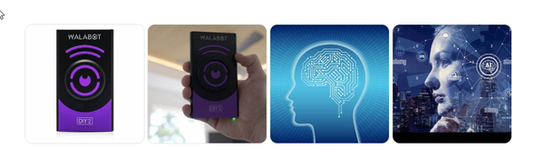Tangled, visible wires can ruin the look of any room. If you're aiming for that clean, professional aesthetic for your home theater, office setup, or any electronics, fishing wires through drywall is the solution. And when it comes to "seeing" behind those walls to guide your wires effectively, Walabot is the game-changing tool you need.
Why Walabot is Your Go-To for Fishing Wires
Working inside walls is essentially working blind. You can’t be sure what obstructions lie in wait or where your wire is actually going. This is where Walabot steps in, transforming a task of guesswork into one of precision. It allows you to visualize studs, pipes, existing wiring, and most importantly for this task, track the very wire you're attempting to fish through the wall cavity. This capability can save you a significant amount of time and prevent potential damage.
Meet Your Wire Fishing Assistants: Walabot DIY 2 series
When it comes to running cable behind finished walls, the Walabot DIY 2 series is the ultimate assistant. These devices are equipped with two distinct viewing modes designed to take the guesswork out of wire fishing: Image Mode and Expert Mode.
Image Mode: Visualizing the Layout For general detection, Image Mode converts complex radar readings into a clear visual representation of your wires. As you move a wire behind the wall surface while keeping the Walabot steady, its movement and exact orientation are displayed directly on your phone screen. This mode is ideal for getting a clear understanding of where your wires are located.
Expert Mode: Precision for Wire Fishing When tackling intricate tasks like active wire fishing, Expert Mode is the go-to setting. This mode displays the raw radar readings of a wire as it moves inside the wall, offering a highly responsive experience.
Utilizing a heatmap interface, Expert Mode allows you to track movement in real-time. You will see the wire appear as a series of red blobs—or a single elongated blob—that approximately traces the shape and path of the wire. Because it is slightly more responsive than Image Mode, Expert Mode gives you the immediate feedback you need to snake wires through tight spaces with confidence.
Fishing Wires with Walabot: A Step-by-Step Guide
-
Planning Your Route with Walabot:
- Identify the exact locations of studs to plan your wire route safely between them.
- Detect existing pipes or electrical wiring to avoid costly and dangerous errors.
- Assess wall conditions like shallow cavities or insulation (e.g., Styrofoam) that could complicate wire fishing.
-
Creating Your Access Points:
- Mark and measure where you'll install low-voltage brackets or electrical boxes, then cut clean openings with a drywall saw.
-
Fishing Wires Downwards – Walabot Sees the Way:
- Begin feeding the wire through the upper wall opening.
- Use Walabot (in Expert Mode or Image Mode) to scan the wall below. Watch the wire appear on your phone screen as either heatmap blobs (Expert Mode) or a visual signal (Image Mode).
- Visual confirmation makes it easier to retrieve the wire with fish tape or confirm it has reached the correct depth.
-
Fishing Wires Upwards – Walabot Tracks the Ascent:
- Gently push the wire from the lower opening and scan with Walabot above to track its progress.
- Wiggle the wire slightly—movement should appear on screen to confirm correct tracking.
- Use the visual data to confirm the wire’s vertical reach and position inside the cavity.
Other Essential Tools (Walabot is the Star, but Needs a Supporting Cast)
- Fish Tape or Fishing Rods
- Drill with appropriate bits
- Drywall Saw
- Low-Voltage Mounting Brackets or Electrical Boxes
- Measuring Tape & Pencil
- Safety Goggles & Gloves
Maximizing Success with Your Walabot for Wire Fishing
- Familiarize Yourself with the Display: Understand how wires appear on screen—either as heatmap blobs (Expert Mode) or as directional visuals (Image Mode).
- Slow and Steady Movements: Move Walabot steadily across the wall for more accurate, consistent readings.
- Trust the Visual Confirmation: Watching your wire appear on screen as you move it builds confidence and saves time during the fishing process.
Walabot for Wire Fishing: FAQs
-
Q1: How does Expert Mode on the Walabot DIY 2 series help with wire fishing?
- A: Expert Mode offers a heatmap interface with raw radar data. The wire appears as red blobs or elongated shapes that follow its movement through the wall.
-
Q2: How does Image Mode work on DIY 2 or DIY 2 M?
- A: Image Mode shows a visual approximation of the wire's location and direction. It’s effective for tracking but slightly less responsive than Expert Mode.
-
Q3: Can Walabot help in shallow or insulated walls?
- A: Yes. Walabot is highly effective even in shallow cavities or behind Styrofoam insulation, helping guide your wire through tricky spots.
Conclusion: Fish Wires Like a Pro with Walabot
Fishing wires through drywall doesn’t have to be a frustrating or risky process. With the Walabot DIY 2 and Walabot DIY 2 M, you gain the ability to see inside your walls, track your wire, and avoid surprises. Walabot empowers DIYers to achieve clean, professional results quickly and safely.