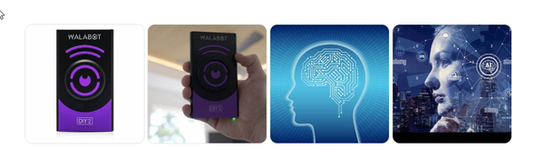Wall-mounted folding desks are a fantastic solution for maximizing space in small rooms or creating a flexible workspace. However, proper installation is crucial, especially when attaching them to drywall. This guide will walk you through the considerations and steps for safely installing a wall-mounted folding desk and address common related questions.
Benefits of Wall-Mounted Folding Desks
Wall-mounted folding desks save floor space, offer a minimalist look, and provide flexibility as they can be folded away when not in use. They are ideal for home offices, small apartments, and multipurpose rooms.
Tools and Materials Needed:
- Walabot stud finder
- Measuring tape
- Level
- Pencil
- Drill and drill bits
- Screws and wall anchors
- Screwdriver
- Wall-mounted folding desk kit
- Safety goggles and gloves
Step-by-Step Guide to Installing a Wall-Mounted Folding Desk
Preparation:
- Choosing the Location:
- Select a location that offers enough space for the desk to fold down and provides a comfortable working area. Consider proximity to power outlets and lighting.
- Gathering Tools and Materials:
- Collect all necessary tools and materials, including the desk kit, screws, and wall anchors. Ensure you have the appropriate anchors for your wall type.
Ensuring Secure Installation:
- Using a Walabot Stud Finder:
- Use the Walabot stud finder to locate studs behind the drywall. Mark the stud positions with a pencil for secure anchoring.
- Measuring and Marking:
- Measure the height where you want to install the desk. Typically, a desk height of 28-30 inches from the floor is comfortable for most users. Use a level to mark the installation points on the wall.
Installing the Desk:
- Drilling Pilot Holes:
- Drill pilot holes at the marked points. If you are drilling into studs, use a smaller drill bit. If you are using wall anchors, drill holes slightly larger than the anchor size.
- Installing Wall Anchors:
- Insert wall anchors into the drilled holes if you are not drilling into studs. This will provide additional support for the desk.
- Mounting the Brackets:
- Attach the desk's mounting brackets to the wall using screws. Ensure they are securely fastened to the studs or wall anchors and use a level to verify they are straight.
- Attaching the Desk:
- Secure the folding desk to the mounting brackets according to the manufacturer's instructions. Ensure all screws and bolts are tight and the desk operates smoothly.

FAQ Section
How to anchor a desk to a wall? To anchor a desk to a wall, use Walabot visual stud finder to locate studs, drill pilot holes, insert wall anchors if necessary, and secure the desk's mounting brackets to the wall using screws.
How to make a mounted desk? To make a mounted desk, choose a sturdy desk surface, attach mounting brackets to the desk, secure the brackets to the wall using screws and anchors, and ensure the desk is level and stable.
Are folding desks any good? Folding desks are excellent for saving space and providing a flexible work surface. They are particularly useful in small rooms or multipurpose spaces where a permanent desk may not be practical.
Are wall-mounted tables good? Wall-mounted tables are a good option for small spaces, offering a functional surface that can be folded away when not in use. They are versatile and can be used as desks, dining tables, or workbenches.
How high to hang a floating desk? The height to hang a floating desk depends on its intended use. For a standard desk, a height of 28-30 inches from the floor is typical. For standing desks, the height should be adjusted to allow for a comfortable standing position.
Installing a wall-mounted folding desk in drywall requires careful planning and secure anchoring to ensure stability and safety. By following these steps and using the right tools, you can create a functional and space-saving workspace.
To learn more about Walabot, visit Walabot official store.